Email gave us a very convenient environment. Required information is stored in
the computer. A while ago, when I moved between Tokyo and Nagoya at least twice
a month for work, my suitcase always overflowed with documents.

Since sharing of the managed data of MS Excel and MSWord was solved by practical use of the MS Outlook in addition to evolution of the Internet environment, documents decreased to some extent. However, since the notebook computer was newly added as stuff, it was doubtful in whether the amount of the whole load became less. While a personal computer serves as necessaries of business and becomes the most important thing, baggage increased rapidly. Finally I resulted in the conclusion that an electronic file is indispensable, in order to improve this situation.
In order to reduce the load of documents, the convenient software is required that can download them to a computer, can send them by mail, can peruse them quickly, or can print them. I began to investigate such software.
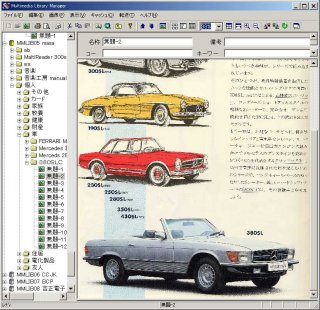
It was very much easy to use this software, and it was stable. The original self-extracting file for mail transfers could also be made from one-touch. Totally it was comfortable. However, after I have put in about 100 data, I noticed the use of software being different. By this software, one book is treated as one folder, and one page is treated as one picture file. Also, these files were linked within the personal computer intricately with reference of the name of a text, ID, etc.
Therefore, it was difficult to copy the data to other computer. When copying the presto picture database of a notebook PC to other computers, I forgot to copy some link and have broken the link of Name ID and a picture. By this, presto stopped working and special data all became useless. I challenged again, the same result was brought and I gave up.
Furthermore, it had too blunt operation when I mount the database put in the server of the office through Internet. It was not very practical. It turns out that presto is software only for managing the photograph and memorandum to less than 100MB.
Then, the suitable software for others was looked for. But such software could not be found.
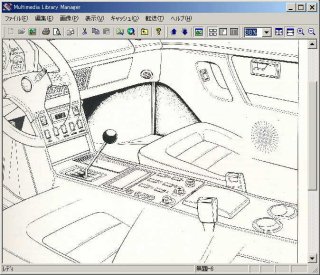
It turned out that the previous "link problem" is solved if I use the universal database that can treat both a picture and a text. The conventional picture system had managed pictures independently for every file, in order that a picture might not be stored into a database. As a high-speed universal database, "Oracle" is famous. However, it is very expensive. Moreover, the large-scale mechanism is required and it is not able to work in one personal computer.
The universal database that can use the data until the limit of 100 million files and hard disk capacity, and can be used with one personal computer. This became our development target. Moreover, in Mmlib, the system was adopted that can perform expansion and reduction as gradually. This was because it was never pleased that picture size did not follow the size of a window. Moreover, I thought the following functions as important. Those are that displays the picture of any sizes according to the size of a window, and that display a picture legible easily.
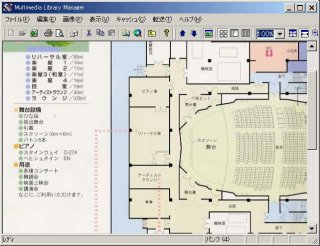
Mmlib can cooperate with presto. Mmlib can cooperate with presto. The data can be imported from presto. However, since Mmlib has exceeded presto in all functions, I am not using presto any longer.
Moreover, OCR is in cooperation. Cooperation with English translation software was also taken in.
Mmlib evolved further, after we considered cooperation with the Outlook. The encounter to WINFAX (facsimile transceiver program) was a cause.

The software for adding a facsimile function to the Outlook is WinFAX. Although WinFAX itself could be used without Outlook, the foresight of WinFAX is that cooperation with Outlook was thought as important. The first advantage would be having constructed with the too most powerful outlook in Microsoft.
Then I have noticed that Outlook being weak in a picture. If the electronic file was built, of course as a universal database which should tie up with an outlook, each picture must be stored by the file.
Then, Mmlib made it the following development target to enable it to complement the picture database as a universal database like WINFAX to Outlook. The purpose was the development of the functions that send Email and create a compressed file for Outlook, and the development of the viewer for Mmlib files. After we succeeded in development, Mmlib is serving as a rare picture database that can work together with an outlook.
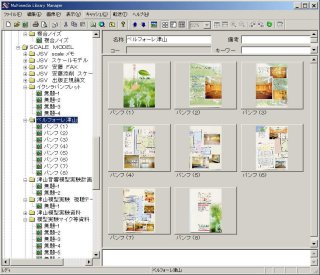
I am convinced that the spread of Mmlib saves many Outlook users like myself. I think that Mmlib will be multilingual zed software and it will extend in the whole world.
Import a data with a scanner. Type a character. Attach and process the machine of a continuation input for import of many documents. They were very hard work. For comfortable work environment, it turns out that a high-speed scanner is required. Using a driver for continuation import called "Twain4", I succeeded in importing an immense quantity of data comfortably.
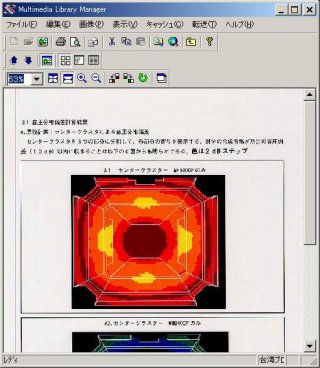
Mess of the documents in my house and office was cleared gradually. I succeeded in storing a lot of data in a computer. However, the big trouble came out again. Data cannot be classified at the time of input. For the classification of data, you have to remember the strict data relation and the classification method suitable for it. However, various data exists in the actual world. Even if you give a certain category, you forget the category of that after time passes. Even if a similar thing comes out, you cannot remember to which that should go.
Classifying data at the time of registration has bad working efficiency. Then, it was changed into the way that data is stored in order of registration simply. Only a required reference key is registered and used for classification. This is the same way as E-mail software.
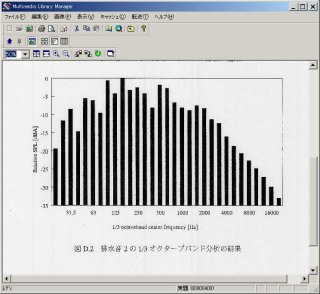
It is the same as reception of mail to take data with a scanner or a camera. Reference and list browsing function look for data. When looking for the past mail, we remember when did we receive it. Image data will also be looked for with registration time.
The rest is how to create a reference key. It is meaningless if the word looked for later is not registered. System was made such that register the keyword for only an important thing specially. By this system, we were released from the feeling of duty to input data correctly. Now a lot of data can be employed practically.
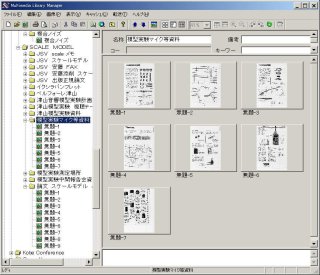
It is more natural to treat them separately with work or a life, since they are the information brought together in the research purpose. From the initial stage of writing my own dissertation, when I was collecting data, such as a paper, reference for presentation, a paper for reference, and a journal, Mmlib demonstrated the power.
When classifying an immense quantity of measurement data into measurement condition and measurement subject, I had managed by the paper printed from the screen copy. However, since the amount of data increased too much, one sheet was not discovered from others, and comparison of selected data was not completed. Furthermore, it may be more convenient for data to be scattered in sorting work. Even though arranged well, the desktop has become mess by the documents at the end of research of the day.
Measurement was redone from the beginning or the research result itself was lost sometimes. From a certain time, I began the experiment and measurement by classifying data into Mmlib. It was the biggest reform in my research life.
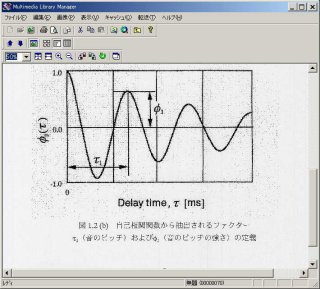
In order that Mmlib might serve both as the outliner and the database of research, I stopped getting confused even if I performed the experiment exceeding 100 times over the past. Furthermore, the problems became clear rapidly and research came to progress numbers of times. I realized the pleasure of the research using the power of a computer and a database. I believe that Mmlib is indispensable to research activities. If capability is the same, efficiency should increase by 100 or more times. The greatest partner about my degree acquisition was Mmlib.
All the documents that say "Save carefully", for example, various application forms and the documents mailed to me are kept to MMLIB.
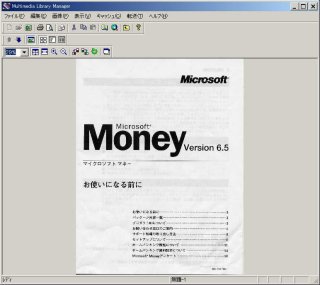
It may be difficult to equip the image scanner with auto document feeder to the home. On the other hand, it is required for a company or a laboratory. It is efficient to ask a secretary and a clerk to master the operation and to make them help.
This is the most important secretary business. Since this is difficult, it may not be made completely. However, if you point suitably, people without a sense of purpose will also play a big role.
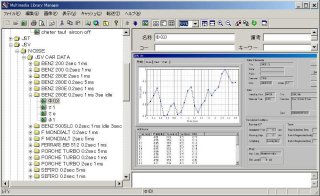
Mmlib is used when appending a picture to E-mail. It became a big advantage that it is the picture database system that can cooperate with a mail system (especially Outlook). Image processing of Outlook was poor. Also, it was said to be difficult for such a heavy big system to carry out simultaneous use with large image data. However, the affinity of mail system of Outlook and Mmlib is actually good.
When many people use Mmlib, the value of Mmlib increases further. My work became easy revolutionarily because many people utilize a picture database and perform the data input for it.

Basically, Mmlib saves the picture of high resolution in the high-definition state. However, when it displays as it is, it may be too large for a display. Moreover, since many memories are consumed, a mail transfer will become impossible. Therefore, Mmlib unites a screen display automatically and displays it on the size of a window. Moreover, in order to make light the picture at the time of a mail transfer, it has the convenient structure that chooses the rate of compression, and picture size. Furthermore, when it combines with an exclusive viewer, it is possible to peruse two or more pages like one book. Unprecedented structure with such a deep combination level is adopted as the fundamental architecture.
As mentioned above, Mmlib is preeminently convenient. No other picture software is helpful than Mmlib on the Internet. It serves as a big driving force of promotion of Mmlib, and the spread of usually difficult electronic filings.
| Y Store. |