| Japanese | English |
| Date: | 25 Oct. 2002 |
| Speaker: | Omni-directional speaker, KENWOOD OMNI 5 |
| Microphone: | SONY ECM999 |
| DAT as Microphone amplifier: | SONY TCD-D100 |
| Personal computer: | DELL INSPIRON 5000e |
| OS: | Windows 2000 Professional |
| Software: | DSSF3 |
This is a volume control of the recording device. Line input is selected. Output of the DAT recorder is connected to PC's Line-in. This setting can be done by the Input device selection in RA (Realtime Analyzer).

This is a volume control of the output device. Line and Mic must be set mute. Otherwise, an input signal is outputted as it is and howling is caused. Other device than WAVE should also be set as mute. It is recommended that other software should be closed during a measurement, because they may also make sound (e.g. You’ve got mail sound).
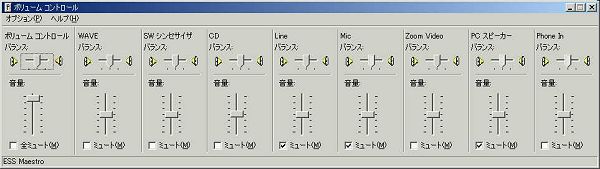
Open the microphone calibration window.
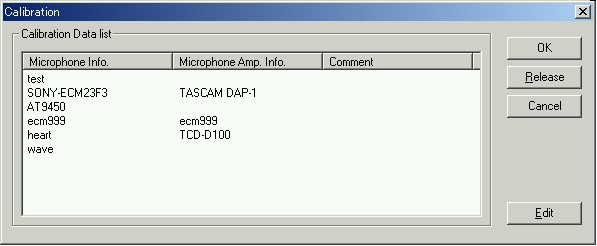
Click the "Edit" button to see the editing window. Input a frequency (Hz) and its gain (dB) and click the "Set" button. Then the frequency response curve changes. In the figure below, 10000 Hz and 5 dB was inputted.
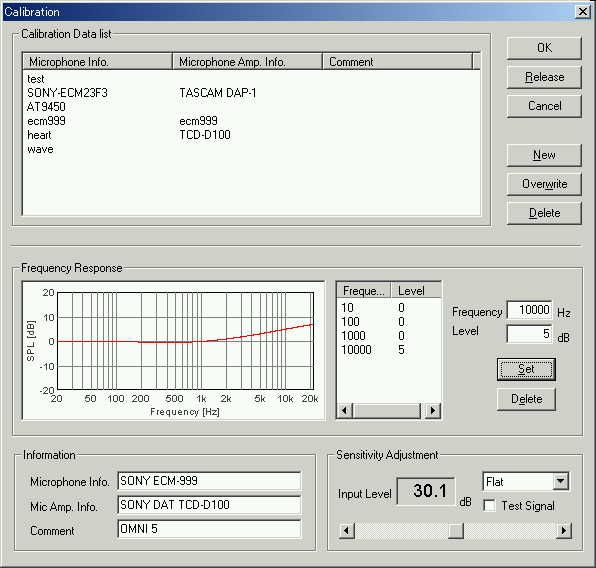
To see the frequency response of the audio equipments, pink noise is used as a test signal. Pink noise is outputted by the signal generator.
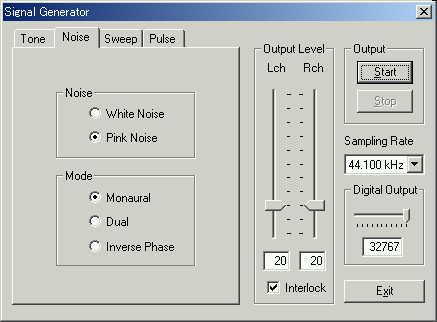
This is a frequency response of the microphone and the loudspeaker.
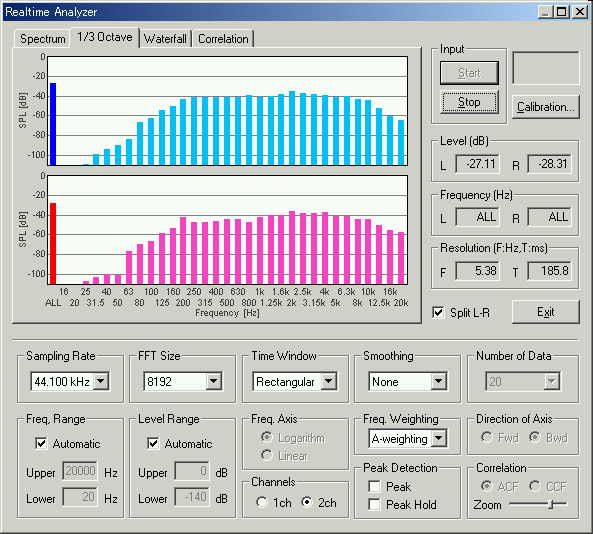
The gain of each frequency is inputted to fit a curve of the measured spectrum. Be sure to input a frequency and its gain as a pair.
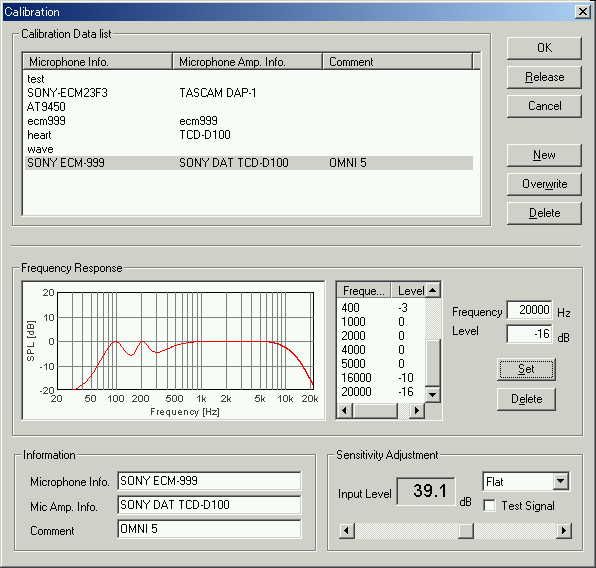
This is the 1/3 octave analysis of a background noise by using the compensated microphone.
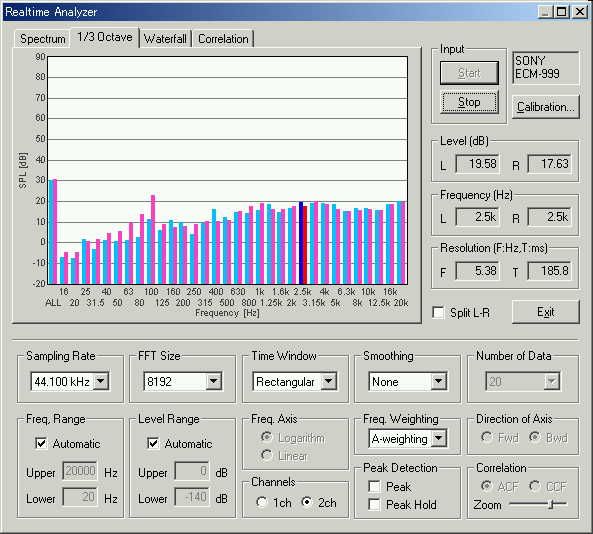
The 1/3 octave analysis of a pink noise was measured again.
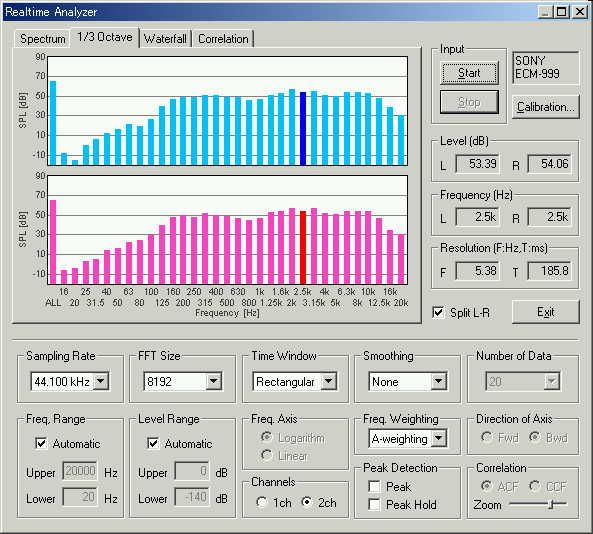
It seems that the compensation beyond this is difficult. This setup is saved so that it can be chosen at any time. Then input the frequency characteristics written in the specifications of a microphone.
This is the frequency characteristic of the microphone shown in the specification sheet.
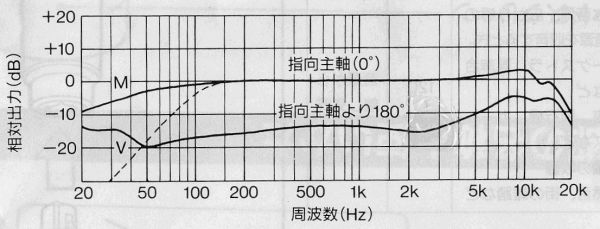
It was inputted and was saved as microphone compensation so that it might become the same as the curve of the frequency characteristic above. Using this calibration data next time, the measured 1/3 octave pink noise spectrum becomes a characteristic of a speaker.
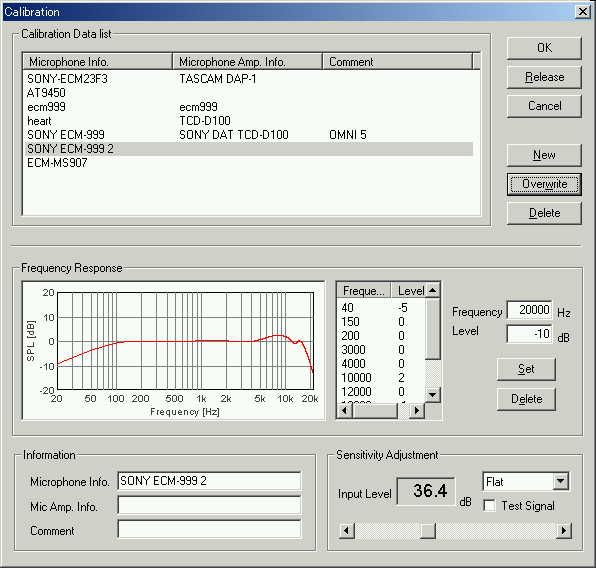
October 2002 by Masatsugu Sakurai