
Y Store |
TOP
| STORE
|
DSSF3
|
Mmlib
| FAQ
|
Support
| Contact
Us
|
| Hard key and User registration |
After the payment, find the "Hard Key" of your computer, and send it to us by email shop@ymec.com. The registration number is created based on your hard key and is sent to you shortly.
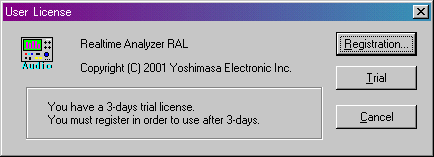
The eight digit number is displayed. It is the hard key of your computer.
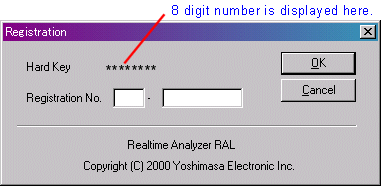
When you receive a registration number, start the program and click the Registration button.
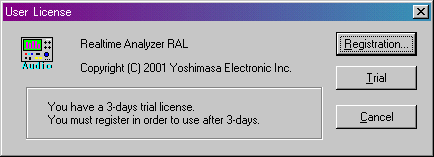
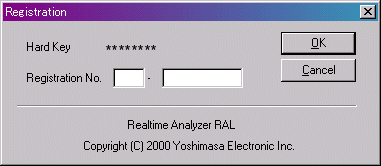
Related information
Q&A: Installation, payment, registration, online update
Online program manuals and technical support documents
| Even if the software is reinstalled, your user registration is still remained. You need to register again if the hard disk is reformatted or replaced. In such a case, please send your new hard key by email to shop@ymec.com. | |
| One license of the program is valid for one computer. If you want to use the program in two or more computers, please purchase additional licenses. |
|
Copyright © 1998-2010 Y Store |